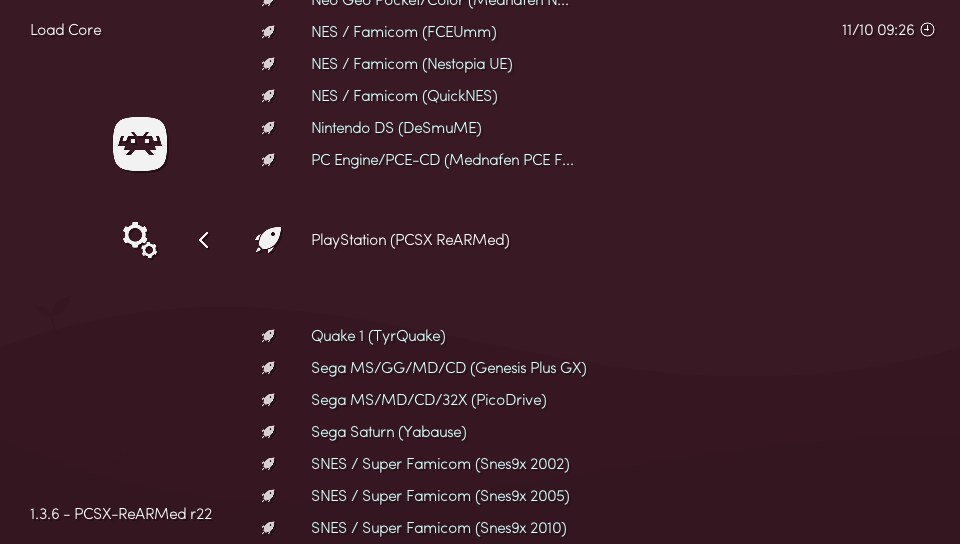Easter is over but as you might have heard, Adrenaline-3 has been released and it’s quite a major release! PSX support, save state support and the fact that it became open source are all very big things which make Adrenaline probably the best eCFW for the Vita on any firmware. That being said, it still may be a tad annoying for some to install it. That’s where ‘Freakler”s homebrew saves the day!
What’s Adrenaline Easy Installer?
As the name suggests, it’s a homebrew that makes installing Adrenaline a breeze. It lets you install Adrenaline on any PSP game/demo you have by taking care of doing stuff underneath the hood itself. It can also install a PSP basegame if you don’t have a PSP game so it’s got you covered. Apart from installing Adrenaline, it can uninstall it, install a custom theme and download the required PSP 6.61 update for Adrenaline itself .
What’s updated/got changed in version 1.09?
The following things got updated/changed:
- Update 1.08 : Support for Adrenaline-3
- Update 1.08 : Flash files are no longer reset when upgrading/downgrading as it’s not needed
- In 1.09 : Support for Adrenaline-3.1
As one may see, the changes are pretty straightforward but that’s the beauty of this homebrew. It’s there to make your life easier and it succeeds in doing just that. Simply follow the instructions on screen and that’s it!
How do I get it?
Installing it on your Vita is pretty easy too. Just download the VPK from the link below, copy it to your Vita and install it via VitaShell. Remember, this is a system utility so without a doubt, it’ll require unsafe permissions; that means that you should get it from a verified source as homebrew has contained malware in the past. It will probably be updated on VitaDB for download via VHBB soon enough. Report any issues pertaining to the installer to Freakler in a civil way on GitHub. Any issues with Adrenaline are to be reported to the TheFlow.
GitHub link: https://github.com/Freakler/vita-AdrenalineEasyInstaller/releases/tag/v1.09
The post Adrenaline Easy Installer 1.09 released – Adrenaline-3.1 support appeared first on Wololo.net.