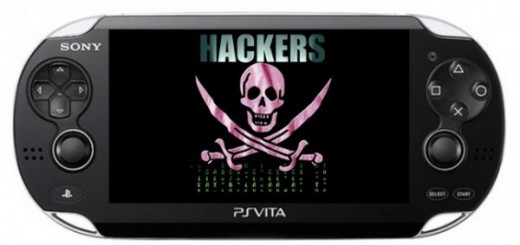![retroarch_emulator]()
Note from Wololo: To run the games mentioned below on your device of choice: If you run the Rejuvenate hack on firmware 3.51 and below, you can download Retroarch and other emulators for your PS Vita on our PS Vita Emulators page. People running ARK or VHBL on their Vita, as well as PSP owners, can get Picodrive on our PS Emulators page. For other devices including PC and Android, check our Emulators page.
I’ll be honest off the bat: I am not a fan of any Sonic games made since Sonic & Knuckles. The only one to win me over somewhat was Sonic Generations, which I thoroughly enjoyed when it was not forcing me to play the god-awful 3D parts. I also beat and kinda liked Sonic Colors, but that game was a bit too puzzley in some parts and could really become infuriating. I think that with the advent of Sonic adventure and its success at the time, SEGA stopped getting what made Sonic amazing: it wasn’t the speed (even though many people seem to think so) but it was the level design. Sonic was all about enjoying the various stages in many different ways because they were designed to be played more than once and they were designed to let you enjoy the speed but also that you had to combine speed and intelligence to get through with the highest score possible. Nowadays it is all about getting fast to the end so you can get that Rank A, little to no thought is put into the levels and Sonic, for me, never really clicked in 3D, the way Mario did. And no, I am not saying you shouldn’t enjoy recent Sonic games, I am just telling you why I do not.
But enough about this, let’s talk about the good stuff! I am going to focus on one of three fan-hacks of Sonic the Hedgehog 2 that I have fell in love with recently, which is my favourite of the series, that do things that I think are cool and warranty a revisiting of these games.
![sonic_2_extended]()
Warning: To successfully play this version from start to finish you must go into your RetroArch core settings and turn off “System Lockups” and “68k address error” – or whatever is the closest to that one your Genesis emulator, or else your game will lock up at the Genocide City stage! I lost one hour trying to get this to work, just trying to save you the pain ![😛]()
Later in my gamer years, it came to my attention that one of my preferred SEGA Genesis games actually had content cut from it and that SEGA was released an “upgraded” version of said game, Sonic 2, with extra levels which were part of the said content that was cut. However as soon as I looked into more news of this, I was hit like a ton of bricks with the fact that this specific version would be a mobile-only release. While this bummed me at first, as I am not a big proponent of games like RPGs and platformers on the mobile platforms, it also made me wonder: did someone from the community actually try to do this too? This is how I came upon “The Long Version”, a Sonic game that did its best to try and bring to us the version that never was.
This version of Sonic 2 is comparable in its scope to the very famous Sith Lords Restored Content Mod in which a group of modders used remainders of code present in the final version to try and create a version that would be as close as possible to the original prototypes. Four levels have been added to this version and the last level (Death Egg Zone) has been split into three acts, differing from the final Sonic 2 release. The levels added are:
• Wood Zone: This level’s design was not made by SEGA itself since all that remained of this zone in the final game’s code was its pallete and music were available for modders to work with. The most that modders have to work with for this stage is the what was present in the famed “Simon Wai Prototype” that dates back to the middle of 1992 (the final version was released in the end of 1992) and even that was only a short stage. The design of the first Act of Wood zone feels a lot like a Sonic 2 level and you are likely to encounter some bugs that will probably get a laugh or two, but Act 2 was not as well-designed feeling a bit confusing and cost me three lives to actually beat. It feels a lot like a maze and might test your patience, but if you stick with it and find its exit, it will give you a sense of accomplishment that I feel warrants at least a try. The boss fight, while not original, has a twist that gives it somewhat of a challenge.
• Dust Hill Zone: If with Wood Zone was something people had little to work with, Dust Will Zone had even less. For years all modders ever had to work with for this game was a few screenshots from magazines at the time! The fact that they had the talent to come up with something here is pretty amazing. This level consists of a mash up of the original Dust Will and another scrapped level, the Winter zone. As far as the design of this level goes, the following can sum up my feelings about it: if the designer of these two acts were to make a Metroid-styled game (whether it was Sonic-themed or not), I would definitely play it. Unlike Act 2 of Wood Zone, which felt confusing for not particular reason, the design of these two Dust Will zones, while not only cool for the transitions, will make you think twice about how you play a Sonic game: is forward always the right way? Is going the linear path of the level actually the answer? This level plays a lot with the feeling of exploration of earlier Sonic games and I kind of wished the timer wasn’t there so I could figure all the paths. The boss fight however was a huge letdown.
• Genocide City Zone (or Cyber City): Another example of a level that never went past paper, all the modders had to work with for this stage was concept art and the word from former SEGA staff. There are two version of this level: this one and a mock up that used the sprites from the NES classic, Ghouls n’ Ghosts. This might be the laziest pair of levels in this version of the game, because they are basically the same level played twice just with a different end (one has a boss fight, the other does not), which is a shame because this the most original level in this game in terms of tileset and feels really at home in Sonic 2 as a transition stage between Oil Ocean and Metropolis.
• Hidden Palace Zone: Another scrapped level that can be found in many version of Sonic 2, this was originally planned to be the level where you would gain the power to turn into Super Sonic (funny how things change, isn’t it?) and was present in builds of Sonic 2 until very close to the final release and was always comprised of only one Act (even though this hack has two Acts). This was probably the most faithful Sonic 2 level design experience I had of all the redesigned levels and reminded me a bit of the Mystical Cave zone. I never got lost or ever felt like I was being taken into a maze, the platforming is good and the level length decent. I would rate it second best of the new levels, right after Dust Hill.
• Redesigned Death Egg Zone: Extremely disappointing since this is the one I had the most hopes for: these are basically the Chemical Plant Zones verbatim with little to no changes. This might be the greatest missed opportunity of the ROM. I always felt that Sonic 2 lacked a build-up to the final two bosses and I felt this could have filled that void. Alas, it was not to be.
Overall this is an amazing repackage of a timeless classic and aside from Wood Zone Act 2, I had fun all the way and felt the levels were really well built. If you are into Sonic and if you feel like replaying Sonic 2, this is the ROM for you! Alternatively, you could also play Sonic 2 Delta that mashes up Sonic 2 and its unreleased content with Sonic 1 levels to create a much longer game.
In the next part, I will talk about the second of the three Sonic fan games I have chosen: Sonic Classic Heroes! Until then, I hope you give this one a chance and keep those Vitas rolling!
(for those interested in this game, click on this link to grab the most recent version of the game)
The post Games you can play on your Vita: Sonic 2, The Long Version appeared first on Wololo.net.