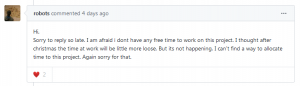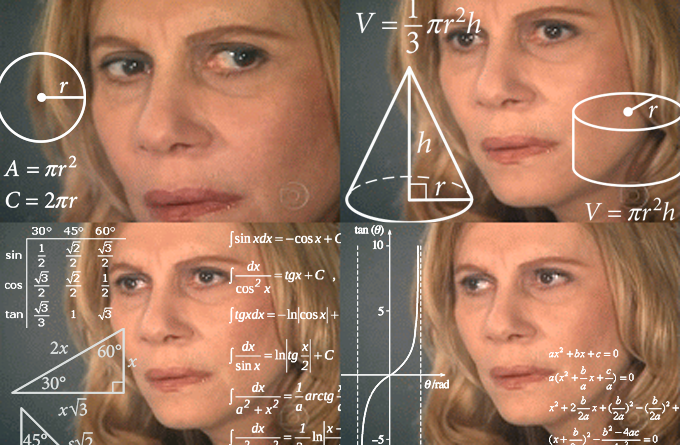As we all know, the last Christmas of this decade is over and the emulation scene has seen two noteworthy releases namely RetroArch 1.8.2 and DolphiniOS 1.1.0. In this article, we’ll be looking at these two releases and why you should probably go install them right now on your devices!
RetroArch 1.8.2 released with OpenGL 1 driver for the PSVita, Manual Content Scanning, more accessibility features among other things
Ever since RetroArch 1.7.9, the team behind this multi-emulator & game-engine front-end promised more frequent stable releases and they’ve been pretty successful in keeping this promise as there have 4 such releases in the last 3 months. Compared to the previous release, RetroArch 1.8.2’s changelog is pretty beefy and has something for most supported platforms rather than being a mobile-oriented update so without further ado, let’s look at what it brings to the table:
- Improvements to the PlayStation Vita port especially when it comes to video rendering
![RetroArch on the PSVita]()
RetroArch 1.8.2 brings about an Open GL 1 video driver to the PSVita which will hopefully bring hardware acceleration to some cores
- The Vita2D video driver, which is used by default, now implements support for menu widgets (video showing these in action on PC)
- An OpenGL 1 driver has been implemented for the PSVita which will come in handy when Libretro GL 1.x support is finished since this would allow OpenGL-accelerated cores to be brought over to the PSVita (perhaps a native Nintendo 64 emulator will come out of this)
- The above driver makes use of VitaGL and has been made possible through Rinnegatamante’s efforts. Furthermore, the folks behind RetroArch encourage users to support a bounty, by Rinnegatamante, for bringing HW Context Support (Hardware Acceleration) to OpenGL 1 since could potentially lead to improve performance in HW-accelerated on the PSVita, 3DS and PSP.
- Another bounty having to do with bringing hardware acceleration to RetroArch on the Vita is present and has received a good deal of funding but according to Rinnegatamante, this only brings improved menu performance and support for post processing shaders rather than hardware acceleration in RetroArch cores despite talk of this being possible early on in the bounty’s lifetime. It’s still unclear what needs to be achieved in order for the bounty’s money to be released.
- Support for manual content scanning
- This lets you do content scanning without passing through RetroArch’s databases although it’s recommended you set some scanning options before you let it go through large folders
- The ability to update all installed cores by pressing a single menu option
- This option can be accessed by going to the Online Updater and selecting ‘Update Installed Cores’
- The introduction of accessibility features for blind users which include a narrator for reading on-screen text in emulated games
- An improved FFMPEG core which provides much faster video playback on Windows/Linux thanks to it being hardware accelerated
- Numerous UI improvements, fixes to Vulkan on Android and many other smaller changes which can be read about in further detail by following the link below
To read more about RetroArch 1.8.2 and their plans for the immediate future, check out the release post on their blog. You may download RetroArch for the platform of your choice from this link.
DolphiniOS 1.1.0 released with performance improvements, support for motion controls and more
Following the publishing of a pull request for iOS support in the Dolphin emulator for GameCube and Wii consoles, OatmealDome has pressed on with their work in a separate fork despite the pull request still being Open (not accepted/rejected yet). Earlier this month, a version 1.0.0 release was published and this meant that a pre-compiled binary with some usage instructions was provided for the general public to play around with.

On my iPad Pro 10.5-inch (A10X), Mario Kart Wii works pretty well and playing through the first two tracks of the Mushroom Cup provided excellent results!
Now, version 1.1.0 has been released which brings about some pretty major things which include:
- Better performance on all devices since the latest version of MotlenVK is being used, fast texture hashing was re-enabled on A10+ devices (The A9 SoC doesn’t support CRC32 intrinsics) and the Dolphin core was recompiled as ‘Release’ in order to make use of better code optmisation
- On an iPhone X, this resulted in a 15FPS increase (45 to 60FPS) on the Wii Sports Resort title screen
- The WiiMote’s motion sensors can now be emulated with your iDevice’s motion sensors which allows you to do spin moves in games like Super Mario Galaxy and Kirby’s Adventure
- Touch screen pointer emulation is now more accurate although pressing near the edges of the screen might behave oddly at times
- In Wii games, one can change the emulated controller by choosing one of the following
- GameCube controller
- Wiimote
- Sideways Wiimote (useful for titles like Mario Kart)
- When in portrait mode, the game screen on the iPhone has been moved so as not to overlap with the touch controls, experimental support for Chimera has been added and installation progress logging is more verbose so as to help with troubleshooting
OatmealDome states that work on adding controller support (MFi) for a better gaming experience is currently going on and a UI revamp may also be coming along thanks to work by Magnetar.
You may grab DolphiniOS from its Cydia Repo to get public/stable releases. OatmealDome also provides early access to beta builds on Patreon for those who pledge $3 or more per month.
Conclusion
For more emulation news, you may be interested in reading RPCS3’s September 2019 Progress Report which was published on Christmas Day and perhaps this Hidden Palace Entry on a prototype released yesterday for a port of Akira on the Sega Mega Drive/Genesis which never saw the light of day.
The post Emulation News: RetroArch 1.8.2 with OpenGL 1 driver for the PSVita paving way for HW-accelerated cores, manual content scanning & more; DolphiniOS 1.1.0 is out with notable performance improvements, motion control support among other features! appeared first on Wololo.net.