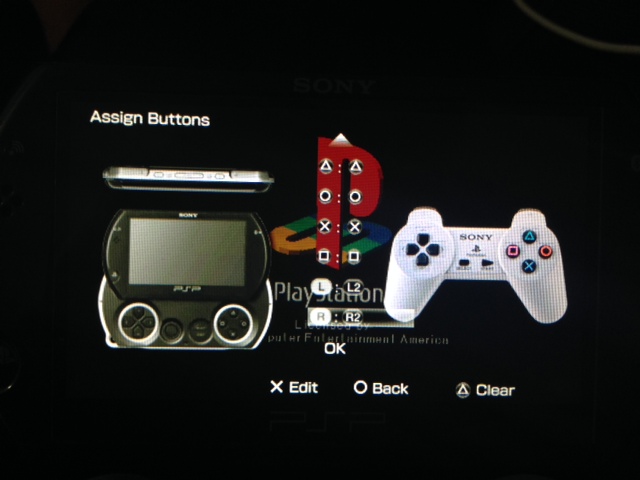Note from Wololo: This tutorial was initially published by /Talk member reprep, as part of our monthly tutorial contest. Reprep won the best PSP tutorial prize in March (a $10 PSN Code) for his entry. You can find the original post here.
In this tutorial, I will tell you how to enable Analog Controller Mode on PSP PS1 emulator (PSP POPS). Unfortunately it is only for PSP GO right now. It will use a plugin which essentially maps the Dualshock 3 buttons/sticks to PSP buttons/stick even without being connected to a Dualshock 3. So we can enjoy the true analog motion via PSP’s analog stick/nub. As far as I know, this is the first time we can use analog controller mode via PSP’s built-in stick.
You will need a PSP GO capable of running POPS plugins (any modern CFW is fine) and a Dualshock 3 (DS3 is needed one time only during the setup process, you won’t need it after that) Also remember this plugin will work only on PS1 games which support Analog controller mode. Games released in 98 and after mostly support analog controller mode.
- Pair your Dualshock 3 to your PSP GO. It is very simple if you have a PS3, just follow this. If you don’t have a PS3, follow this wonderful tutorial by suloku.
- Connect your Dualshock 3 to your PSP GO
- Boot a Playstation 1 game
- Press Home button in game, choose Controller Settings.
- Under the PSP System Controller Settings, set Assign Controller Ports to “Controller 1″, set Assign Buttons to “Custom” and remap the controllers as you would like to use. Do not remap anything to analog stick as it will be already remapped to PSP Go’s analog nub by the plugin. Refer to the images below for a button remapping example.
![remapping_0]()
![remapping_1]()
![remapping_2]()
- Under the PS3 System Controller Settings, set Assign Controller Ports to “Controller 1″
- Under the PS3 System Controller Settings, there is a Switch Analog Mode setting. Set it to Digital. I know it sounds confusing but sony messed it up. If you choose Digital, it enables Analog Mode and vice versa. It even warns you that some games do not support Analog Mode when you choose Digital Mode. You can also turn the vibration off while you are at it, since your PSP can’t vibrate anyways and some games are incompatible with it even though they support analog mode. (Crash Bandicoot 2 is one of them)
- You can disconnect the DS3 now, exit the game, get the plugin from here and enable it for POPS mode and restart the game.
To enable the plugin, copy it to ef0:/SEPLUGINS directory. ef0 means the main storage of your PSP GO (not the M2 memory stick). Create the SEPLUGINS directory if it is not already there. Then add this without quotes: “ef0:/SEPLUGINS/POPSAnalog.prx 1″ to the last line of your ef0:/SEPLUGINS/POPS.TXT . Again if there isn’t a POPS.TXT, just create it. Also you have to be sure POPS plugins are enabled in your CFW Menu. - Enjoy your analog controller on PS1 games. Racing games (Gran Turismo, I am looking at you), 3d platformers (Who said Spyro?), Metal Gear Solid and many more games will benefit from this.
If you want to use your Dualshock 3, just disable the plugin. You cannot use Dualshock 3 while this plugin is enabled.
Have fun, here is a small video of me demonstrating the plugin, look at the variable walking/running speed of Crash which is impossible on Digital Mode and this is without a DS3 connected. (wireless switch off and there is no blue led)
This plugin is based on DS3 Remapper plugin, though now it has a totally different purpose. visit this thread for the DS3Remapper plugin and the source code.
Note for Future Development:
It is totally possible to remove the one time Dualshock 3 need by either;
- Decrypting the CONFIG.BIN (POPS settings are stored here) file in the savegame folder of the PS1 game and changing the Switch Analog Mode setting via that file.
- Patching the function to trick PSP Go into thinking a Dualshock 3 is connected so that it will let you change PS3 Controller Settings. You can change these settings with PSP Pad but unfortunately they are disabled unless a DS3 is connected.
I Have No Idea What You Are Talking About:
First Playstation controller has only digital input. After some time, analog controllers with dual analog sticks were introduced, first Dual Analog Controller and immediately following that DualShock controller. They have an analog mode button which would change between digital and analog controller modes. DualShock also has the vibration feature.
As implied, in analog mode, you could use analog sticks as long as the game supports them. Generally it was only left analog stick. Right analog stick was supported only in few games.
Old games before the introduction of the analog controllers supported only digital mode, so the analog mode button was used to fall back to digital mode when needed.
Analog controllers on Playstation can hold 8 bit value for X and Y axis. It means it can be between 0-255 for X and 0-255 for Y where it is only 1 bit (pressed or not pressed) for digital setup. For example in Spyro games, the dragon can walk in 4 step speed in analog mode depending on how much you apply force to the analog stick. very slow, slow, normal, run. In digital mode, it is only stop or go. Metal Gear Solid, Crash, Spyro series, Gran Turismo, other racing games and nearly every game released after 1998 use analog motion for increased sensitivity.
Even though the PSP has an analog stick, it only supports digital mode in POPS. You can assign d-pad buttons to analog stick (Assign buttons type 4) , but the motion isn’t in fact analog. It is just on or off like the d-pad.
Playstation Vita, Playstation TV and Playstation 3 don’t have this problem as you can select digital or analog controller mode through the settings on PS1 games.
There is one exception where PSP supports analog controller mode on POPS. If you connect Dualshock 3 to your PSP Go, it is possible to activate the analog mode on your DS3. Unfortunately this only applies to DS3 and not to the built-in analog joystick of PSP. This plugin aims to cure this and “steals” the analog controller mode of Dualshock 3 and maps it to the stick of PSP Go letting you enjoy the true analog motion.
Here are some threads that describe the problem this plugin solves.
http://www.neogaf.com/forum/showthread.php?t=397984.
http://www.pspmod.com/forums/psp-modification/80122-analog-stick-ps1-games.html
http://gbatemp.net/threads/any-way-to-get-real-analog-control-for-psx-games.127995
Want a chance to win a $10 PSN Code and be featured on the blog with your own guide? Join our monthly tutorial contest here!
The post How to enable Analog Controller Mode on PSP PS1 emulator appeared first on Wololo.net.