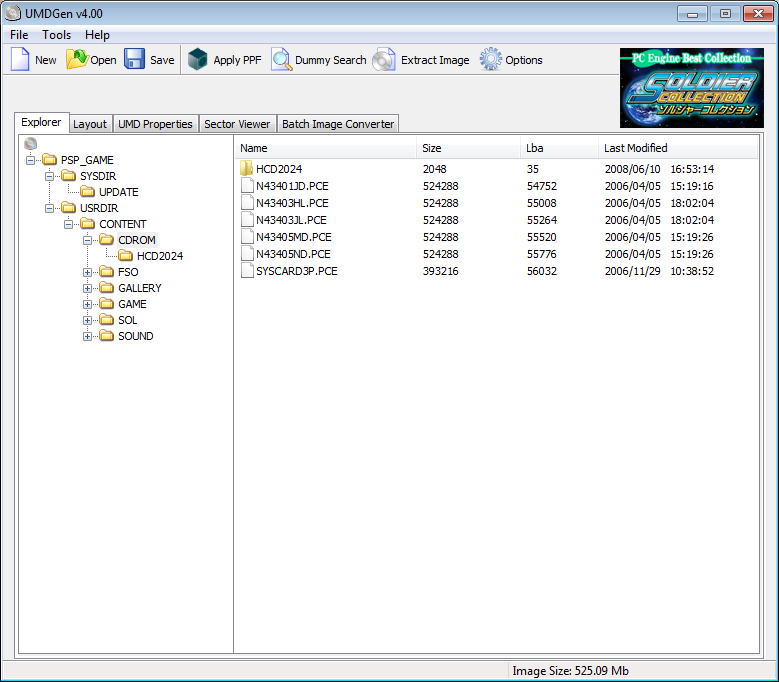Note from Wololo: This tutorial was initially published by /Talk member reprep, as part of our monthly tutorial contest. Reprep won the best PSP tutorial prize, as well as the mods award (a total of $20 in PSN Code) for his entry. You can find the original post here.
PART I
Do you know Turbografx-16/PC Engine? That hybrid 8/16 bit console by Hudson Soft and NEC cooperation was home to a lot of classics. Especially if you are a shmup fan, you are in for a treat. http://en.wikipedia.org/wiki/TurboGrafx-16 http://www.racketboy.com/retro/turbografx-16/tubrografix-16-tg16-101-beginners-guide
Well, as co-developer of PC Engine, Hudson soft released some compilation games for PSP. They were Japan only at first, but later some of them hit European and US PSNs too. As you can expect from the creators of the console, emulation quality is top notch for these official collections. Now i will tell you a way to make your own compilations with that top notch emulation quality.
What you need:
- A copy of the game “Soldier Collection (PC Engine Best Collection)“
- A way to convert the game UMD to .iso (custom cfw is the best way)
- UMDGEN
- up to 5 PC Engine/Turbografx-16 roms you want to inject. Only HuCard games.
- First rip your UMD as an .iso file with the way you choose.
- Open the .iso with UMDGEN
- Go to PSP_GAME/USRDIR/CONTENT/CDROM directory.
- Have your Turbografx-16/PC Engine roms ready and rename them to whichever you want to overwrite: N43401JD.PCE (Super Star Soldier), N43403HL.PCE (Final Soldier), N43403JL.PCE (Final Soldier Caravan), N43405MD.PCE (Soldier Blade), N43405ND.PCE (Soldier Blade Caravan Stage) , do not mess with SYSCARD3P.PCE or HCD2024 folder.
- Drag and drop your renamed roms to the PSP_GAME/USRDIR/CONTENT/CDROM directory and confirm overwrite.
![injectroms]()
- Save your compilation through the File => Save As
- Boot your new iso and go to the game you replaced through the menu.
- Have fun
![:)]()
EXTRAS:
If you want to reduce iso size, you can erase the .PMF movies in PSP_GAME/USRDIR/CONTENT/GALLERY/SOL and/or optimize the .iso through the UMD properties tab. Of course do not go to the Gallery in game if you erased the movies.
The game is in Japanese but the navigation is simple. After you boot your rom, it first asks if you want to load the save file, if you deny, it asks if you are sure yes/no. Remember OK is O button. You can change the display by R button and go to the menu by L button. Compatibility is very high from what i tested.
I can hear you saying, what about PC Engine CD / Turbo Grafx-16 CD games? Patience is a virtue, who knows maybe a famous PSP/Vita coder/hacker might help us with following part to achieve much more than this…
Part II
This time we will use PC Engine/Turbografx-16 classics psn releases. http://en.wikipedia.org/wiki/List_of_PlayStation_Store_TurboGrafx-16_games
- First get the pkg link of your legally purchased turbografx-16/PC Engine Classics PSN game. you can use a packet sniffer while downloading to your PSP/Vita/PS3.
- Use this great tool by Leecherman to decrypt the pkg. https://sites.google.com/site/theleecherman/psnpkgdecryptor-extractor
- You will get an iso file and 3 files within a directory named with title id. these files are CONTENT.DAT, PARAM.PBP and PSP-KEY.EDAT
- Get the files i attached here . They need python 2.7. (mirror https://drive.google.com/file/d/0B6I8159zvhjvbUZibC0xMmljWFk/view?usp=sharing)
- Put the PSP-KEY.EDAT to the keys folder and CONTENT.DAT in encrypted folder.
- Run the decrypt.py and wait for some time. Decrypted files will be in decrypt/files folder.
- For now, we are interested in a file called xxx.PCE. Replace this file with a rom you want, be sure the filename stays the same. There is no size limit etc, just be sure it is not a CD game, it is a hucard game. CD games are possible to be replaced too, but it will be explained a bit later.
- Run the encrypt.py and wait for some time. You will find the new CONTENT.DAT in final folder.
- Copy the game iso to ISO folder on your PSP and PARAM.PBP,PSP-KEY.EDAT and new CONTENT.DAT in PSP/GAME/”titleid” folder.
- Be sure to use a CFW with noDRM option enabled or NPloader plugin.
- Have fun, i would love a compatibility list if anyone has time. though from what i see, only slowdowns i get are in the real system too.
Decryption/encryption algorithm was found out by Qwikrazor87 and PCE py tool was coded by him. All credits belong to him, i can’t thank him enough for giving us the chance to use this wonderful official emulator.